Introduction
WSO2 Cloud consists of three commercial cloud offerings namely the API cloud, Integration Cloud and the Identity Cloud.
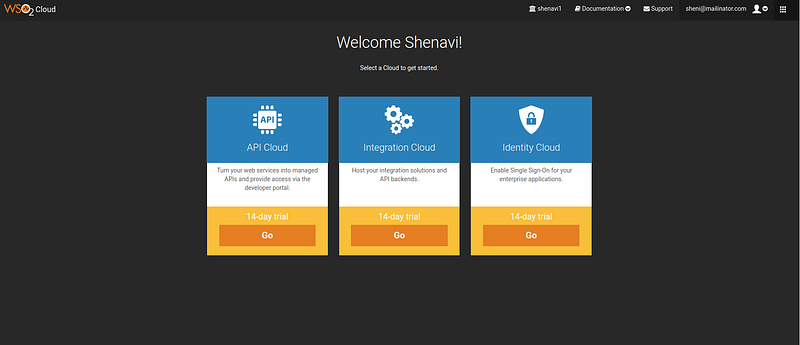
WSO2 Integration Cloud
WSO2 Integration Cloud is a public hosted version of the powerful, 100% open-source WSO2 Enterprise Integrator. It allows you to host your cloud-to-cloud, cloud-to-on-premise integrations and API backends on a scalable cloud platform
WSO2 API Cloud
WSO2 API Cloud is an enterprise-ready, self-service platform that enables you to expose business capabilities as managed APIs and leverage off-the-shelf potential for advertising and selling business APIs. The API Cloud supports all aspects of an API’s lifecycle, from its creation to publication and retirement.
The API Cloud is based on WSO2 API Manager, WSO2’s complete solution for designing and publishing APIs and managing a developer community. [2]
WSO2 Identity Cloud
WSO2 Identity Cloud leverages the functionality of WSO2 Identity Server’s identity and access management (IAM) capabilities. This is an enterprise-ready service that enables you to set up your applications for single sign-on and connect them to your LDAP user store.
Getting Started with WSO2 Cloud
To get started with WSO2 Cloud you can create your free trial account, it’s pretty simple. You can go to this link and create an account providing your email address and get started with the cloud. https://cloudmgt.cloud.wso2.com/cloudmgt. Once you are registered you can log in to the WSO2 Cloud and select the suitable Cloud type.
So now you can get started enjoying the benefits of cloud computing. You will be able to understand about the cloud further by following my upcoming blog posts. If you have any questions regarding the WSO2 Cloud and the services it offers you can contact the WSO2 cloud team at cloud@wso2.com or visit out website http://wso2.com/cloud/ and we would be glad to be of assistance to you.
Experience top-tier server with our Amsterdam data center! Harness robust infrastructure for seamless operations and data security.
ReplyDelete